Tricks to Help You Sleep Better by Reducing Blue Light Exposure
Do you find it hard to sleep at night? Do you use your phone, tablet, or computer right before bed? If so, you may be exposing yourself to blue light, which can interfere with your body's natural sleep-wake cycle. Blue light is emitted from electronic devices with a display and can inhibit the production of melatonin, the hormone responsible for regulating sleep. Here are some tricks to help you sleep better by reducing blue light exposure.
How Blue Light Affects Your Sleep
The optic nerve in the eye sends light and dark signals to a group of cells in the brain known as the suprachiasmatic nucleus (SCN). Those signals tell the body’s internal clock when it’s time to wake up or go to sleep. When your body clock isn’t set right because of interference from blue light, the SCN can’t activate normal bodily functions and regulate hormones.
- Slows the body’s release of melatonin: The pineal gland is responsible for producing the hormone that regulates sleep called melatonin. The SCN triggers the pineal gland to produce melatonin as daylight starts to fade. The hormone is released into the bloodstream starting at around 9 p.m. and continues to rise through the early part of the night. As this happens, you get sleepier and remain so until daylight prompts the SCN to wake the body.
- Activates your brain: Watching a movie or responding to emails may feel harmless, but they stimulate your mind and make it harder to relax and ready yourself for sleep. Your brain needs time to settle down and unwind to switch into sleep mode.
- Blue light inhibits sleep quality: The more you use a device in the evening, then, the harder it is to fall or stay asleep. Your bedtime gets delayed, which delays how much restorative sleep you get. This causes you to feel tired and groggier in the morning, which will affect your productivity and confuse your internal body clock. It becomes a cycle that is difficult to break for both kids and adults.
Tips to Reduce Blue Light Exposure
To get the sleep you need, follow these rules:
- et a digital curfew: As a family, turn off electronic devices. The National Sleep Foundation recommends turning them off an hour before bedtime.
- Keep bedrooms device-free: Avoid bringing electronic devices into the bedroom. If you use your bedroom only for sleep, entering it when it’s time for bed becomes a powerful sleep cue for your body.
- Read from a lamp: Turn off the overhead lights and use a lamp to see your book. A printed book is best, but the Kindle Paperwhite is an acceptable alternative because it doesn’t emit the blue light that phones and tablets do.
- Minimize or eliminate screen time several hours before bedtime.
- Take frequent breaks, looking away from your device and focusing elsewhere for at least 20 seconds, three or four times during each hour of use.
- Install and use an app on your device that filters emitted blue light.
- Turn down the bright light on your phone by dimming the display or switching to night mode or “dark” mode.
- nstall a screen protector on your phone that filters blue light.
- Wear a pair of blue-light-blocking glasses.
By following these tricks, you can reduce your exposure to blue light and improve your sleep quality. Remember, getting enough sleep is crucial for your overall health and well-being.
Conclusion
Blue light emitted from electronic devices can disrupt your sleep by interfering with your body's natural sleep-wake cycle. It can slow down the release of melatonin and activate your brain, making it harder for you to fall asleep and stay asleep. By implementing strategies like setting a digital curfew, keeping bedrooms device-free, and using blue-light-blocking glasses, you can reduce your exposure to blue light and improve your sleep quality. Prioritizing good sleep hygiene is essential for maintaining optimal health and well-being in our modern digital age.















Leave a comment